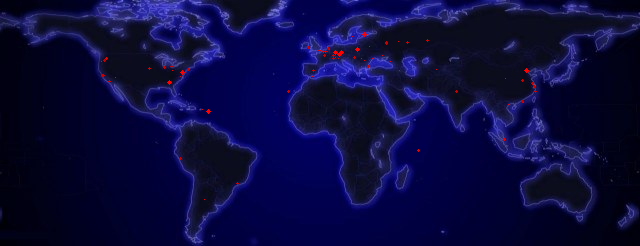Tutorial WorldCraft Online
This script is an extremely simplified interface of the Counter Strike map builder (Valve Hammer Editor)
It will allow you to create basic maps with your Internet browser.

It should be noted that as soon as the elements are create, they appear in the center of the map.
To create your 1st map
It is advised before beginning your map to have an idea about what you want to create.
The firsts walls :
While clicking on "Choose a texture" or the image below a menu appears allowing for choice of to you the texture of your future wall.
Once chosen, to click on "creating a wall", it appears then in the medium of the chart.
To move it on the chart as you do it with files between 2 repertories.
To choose its size, to use the icon in bottom on its line and you will be able the re-dimension
Put as many walls as wish it to you, in any event it is free, but attention not to be misused it, if not the game play could suffer from it (see low)
Textures, sky, and ground...:
To click on "Parameter of the map" opens a menu making it possible to select:
- Grounds: hangar, sport, space (with the quake3)
- A texture for the walls which surround the map (useless for space)
- A texture for the ground
- A sky (only useful for the ground "sport")
All these textures and skies are already hard cored into counter-strike, therefore not need to download WAD or again sky.
Save, Load:
Save button is used to save your map
Load opens a small menu which allows you to:
Load: To load a map the from your PC
Load map XXX: Charge map number X from the server.
Load random map: Randomly charge a map from the server.
To compile :
Once your map finished, click this button, your map will be created and you will be able to download it.
If nothing occurs, you can still save your map, try again later.
Creation advice (do and don'ts) :




You can adjust crates to jump and pass obstacles.